macOS 11.0 Big Sur is the newest version of macOS. It’s the successor of not only macOS 10.15 Catalina but the hole macOS 10 line up (from 10.1 to 10.15). It’s the biggest refresh and redesign of macOS after macOS 10. Now there are the top 5 new features that macOS 11.0 Big Sur brings to macOS —
NO.1 — New Icons For stocks apps —
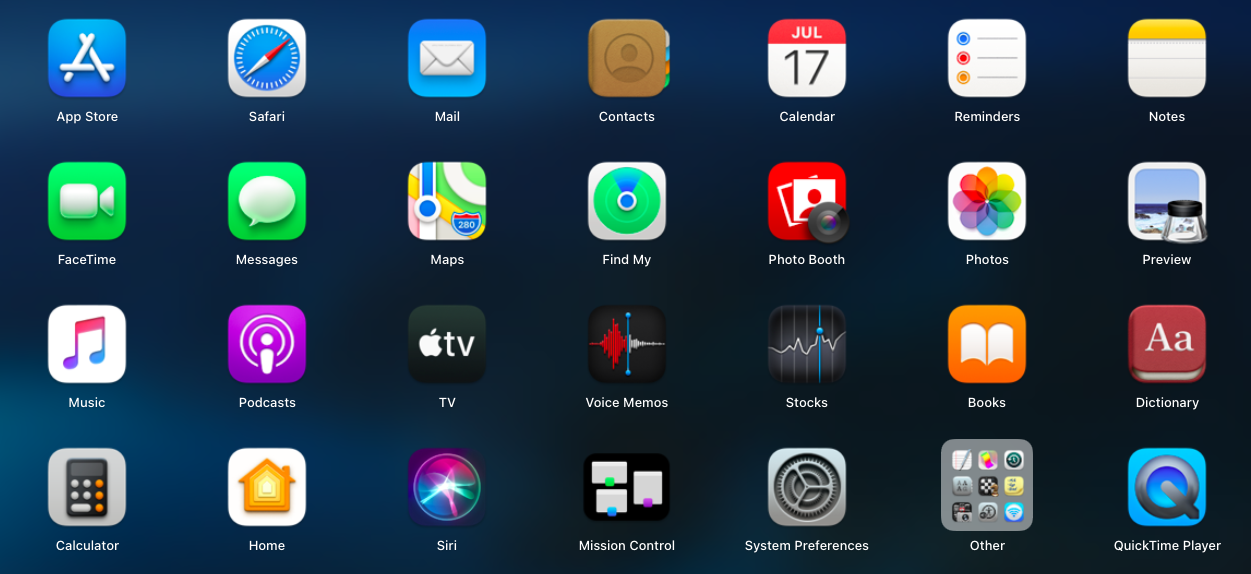
macOS 11.0 Big Sur brings all new icons for many Stock apps. like–App store, Finder, Previews, Mail, System Preferences, Stocks, QuickTime Player, Siri and many more.
Now all the stocks icons are in an identical shape.
NO.2 — brand new translucent Menu bar–
Light Appearance

Dark Appearance

No.3 — All-new finder design —
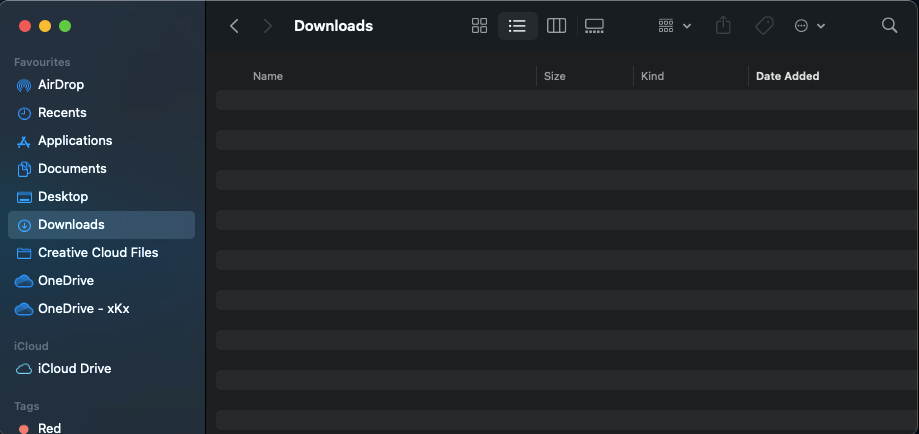
There is an all redesigned new sidebar. It’s more Translucent then before.
NO.4 — All-new Safari —
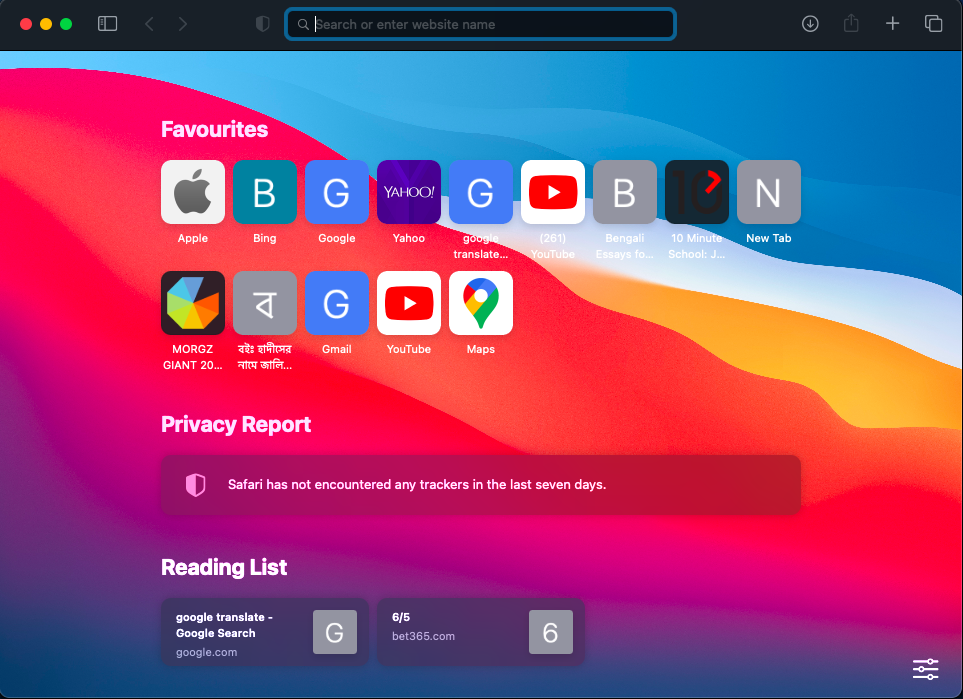
Now safari is more the 1.5x fast then Google chrome. Now we can change the background of Safari.
NO.5 — Control menu —
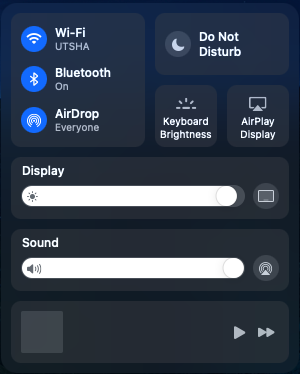
Like iOS and iPadOS, now macOS 11.0 also has a control centre which is called Control Menu in macOS 11.0 Big Sur.
Now It’s looks that is a very big update over macOS 10.15. macOS 11.0 Big Sur is in the development stage and will release publicly around sep-oct 2020.




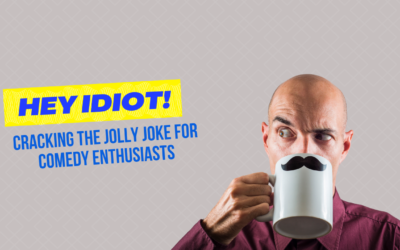


0 Comments