In a new system, we can face problems in our daily life. As a Linux distro user, I’m facing issues regularly and try to solve them. I feel happy to share the solution in my blog which is about failing to mount Cdrom.
Table of Contents
Problem:
Recently I faced an issue while trying to switch on my PC. The system went to the emergency mode and I couldn’t exit from that mode.
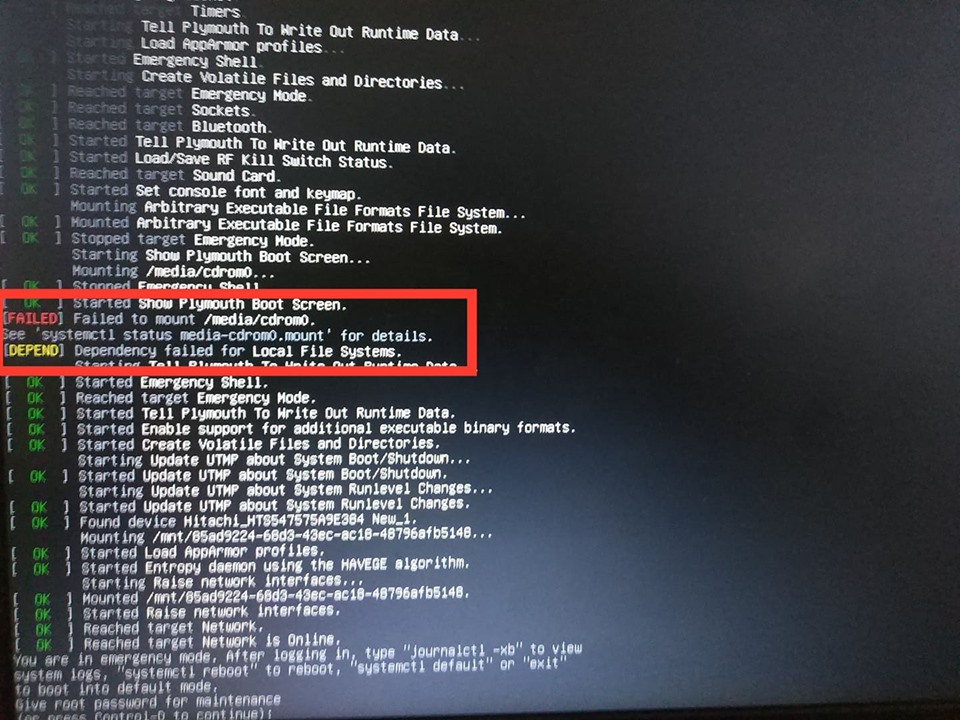
It showed:
[FAILED] Failed to mount /media/cdrom0
See 'systemct1 status media-cdrom0.mount' for details.
Solution:
End of the line of startup information, we need to enter the PC password. Now it’s time to edit a file that’s causing this issue while starting up the PC.
Step 1:
In the end, section write down:
:~# nano /etc/fstab
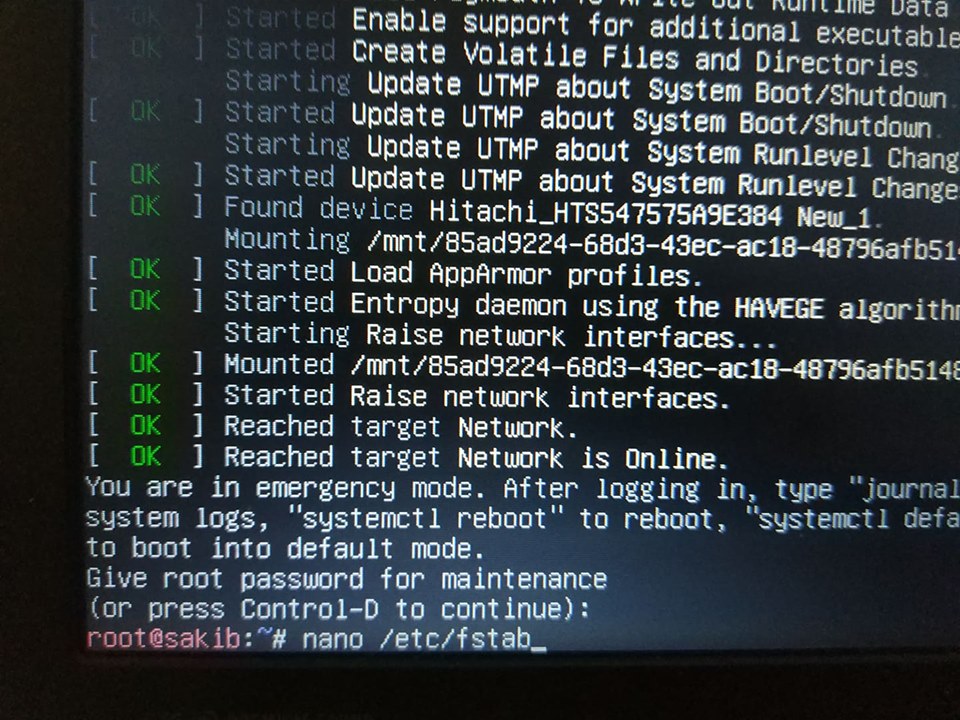
Step 2:
In the last line where we can see /dev/sr0 /media/cdrom0 udf,iso9660 user,x-gvfs-show 0 0
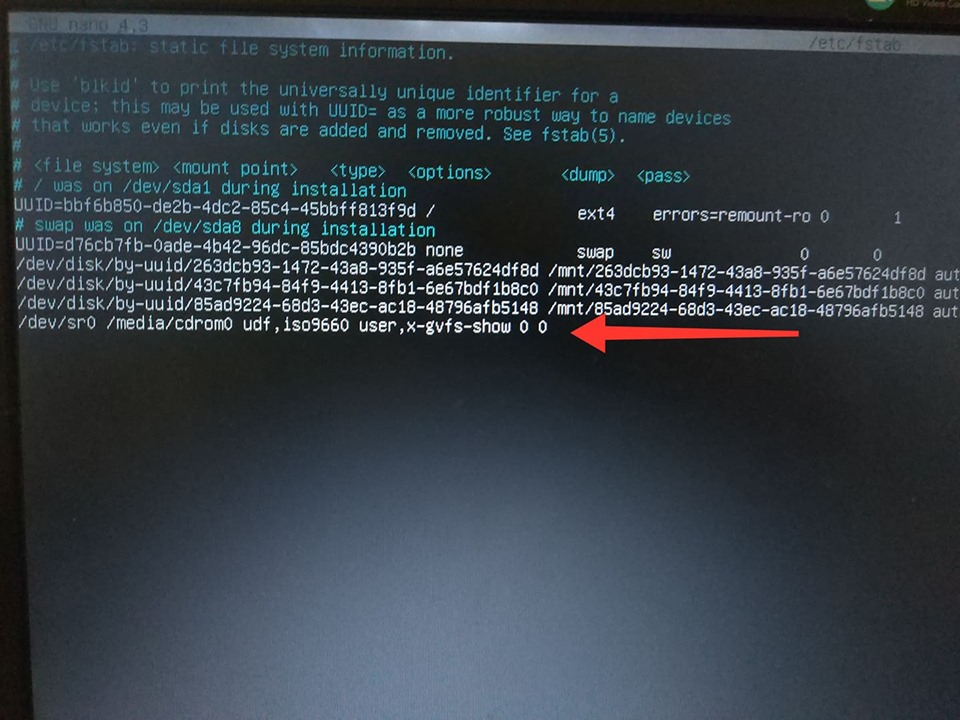
That means after iso9660 user, we need to change the text with noauto.
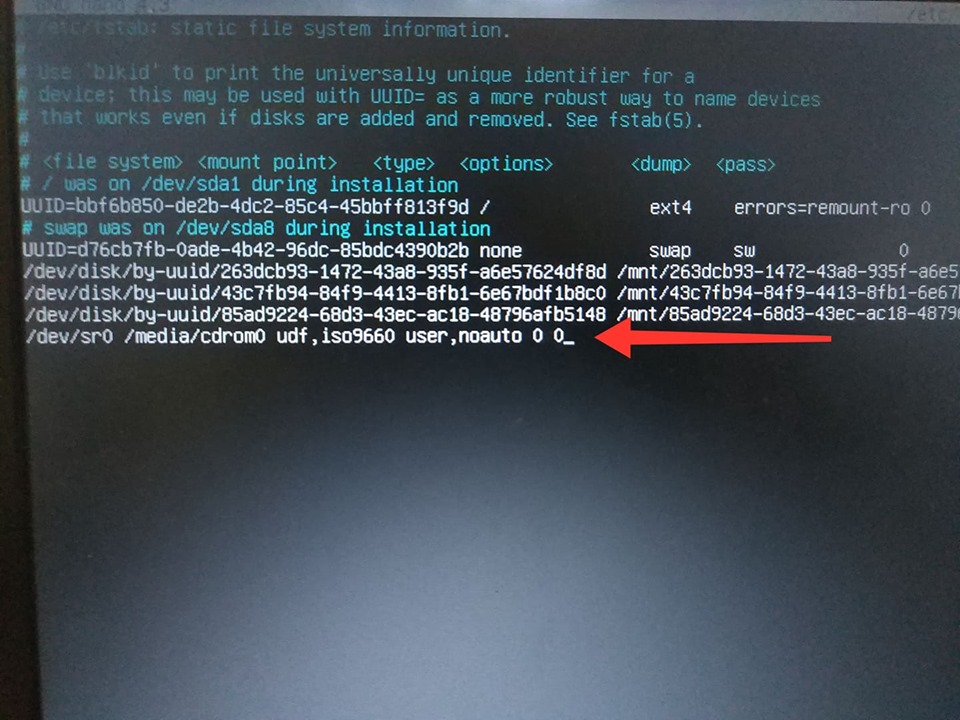
Step 3:
Now, Press Ctrl+O -> Enter key to save the information.
Press Crtl+X -> Enter key from exit nano.
Step 4:
Finally, we need to write :~# reboot and press the Enter key to reboot the PC system.
Why do we face this issue?
Because of enabling cdrom on startup. Always keep it disable if you’ll face this issue again.
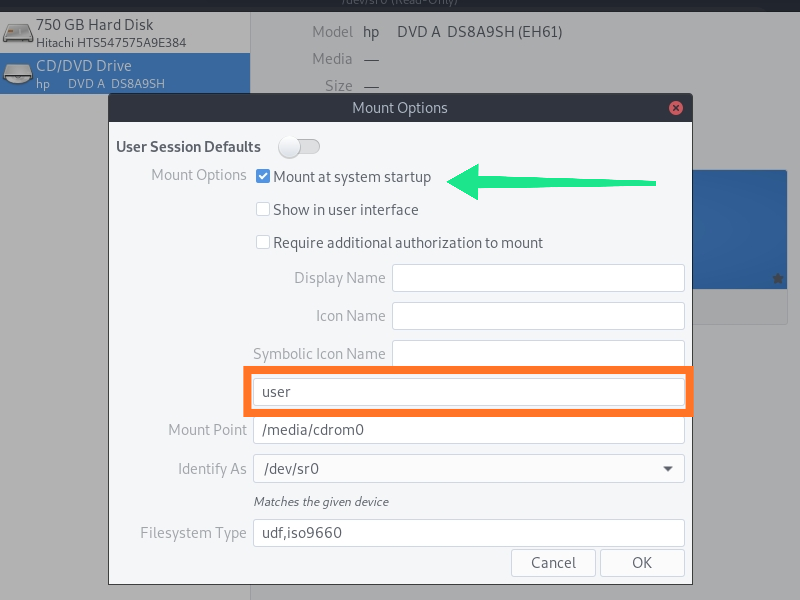
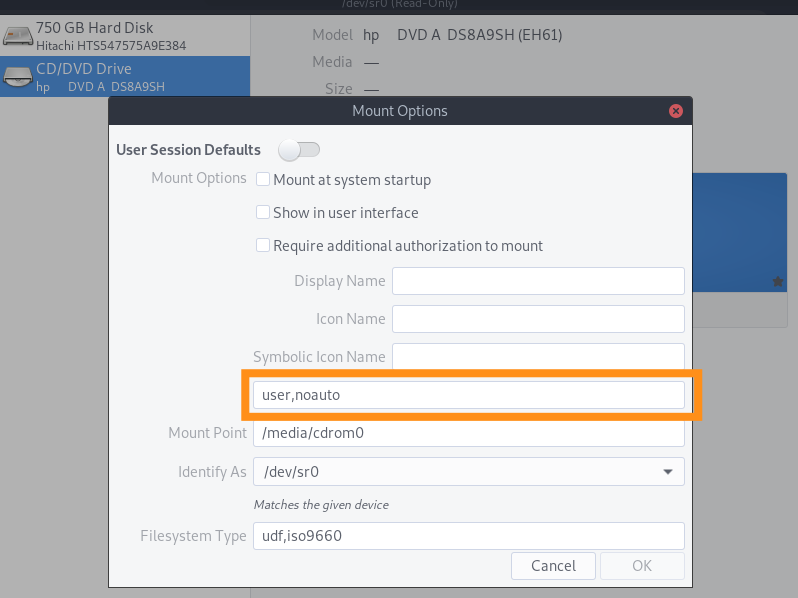
I take the solution from this article ZYXWARE and it works by my sharing method.




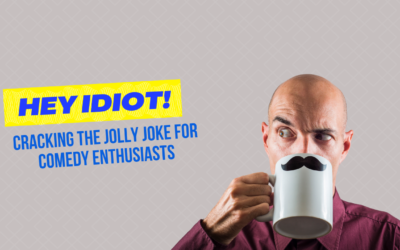


0 Comments