Windows 11 comes with huge visual changes. Already many tech lovers used the leaked version of Windows 11. This one is quite different from the last one. We all know about the Windows Insider program. People can get early access to the stable version of Microsoft OS through this program. Those who enrolled on the Windows insider program are getting the dev version of the final copy. Here is the good news! Windows 11 Insider Preview started rolling out to people who enrolled in it.
NB. It’s also reported that people who flashed previous leaked ISO file also received this OTA (***Confirmed, You can download Build 22000.51 from the leaked build 21996).
Table of Contents
Changelog of First Windows 11 Insider Preview
- Fresh New Visuals & Sounds
- Widgets Menu
- New Settings Menu
- New Microsoft Store
- Multitasking Got Better
- Memory Docking with Multiple Displays
- Input Via Touch, Inking, Voice
- Display Improvements, Dynamic Refresh Rate, Auto HDR
- New Setup Experience
No Android apps support yet in this build.
Some known issues in Windows 11 Build 22000.51
- The taskbar is not shown across multiple monitors
- When upgrading with multiple users to Windows 11, settings may crash
- Power mode doesn’t show on the power and battery page
- Some unfinished settings legacy pages will be addressed in future releases
- Sometimes entering search from start can be buggy
- Widgets are not properly scaled and sometimes cropped
- Install button in windows store not functional in some limited scenarios
- Ratings and Reviews are not available for some apps
Gallery of Windows 11 Insider Preview
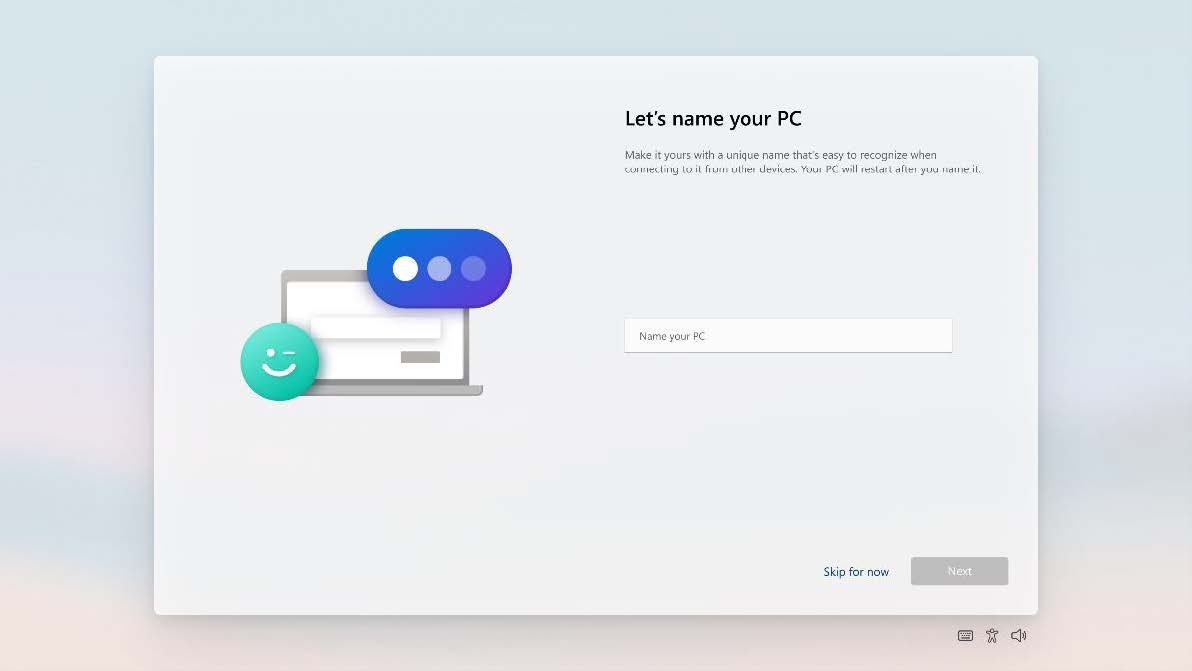
Get Started Window
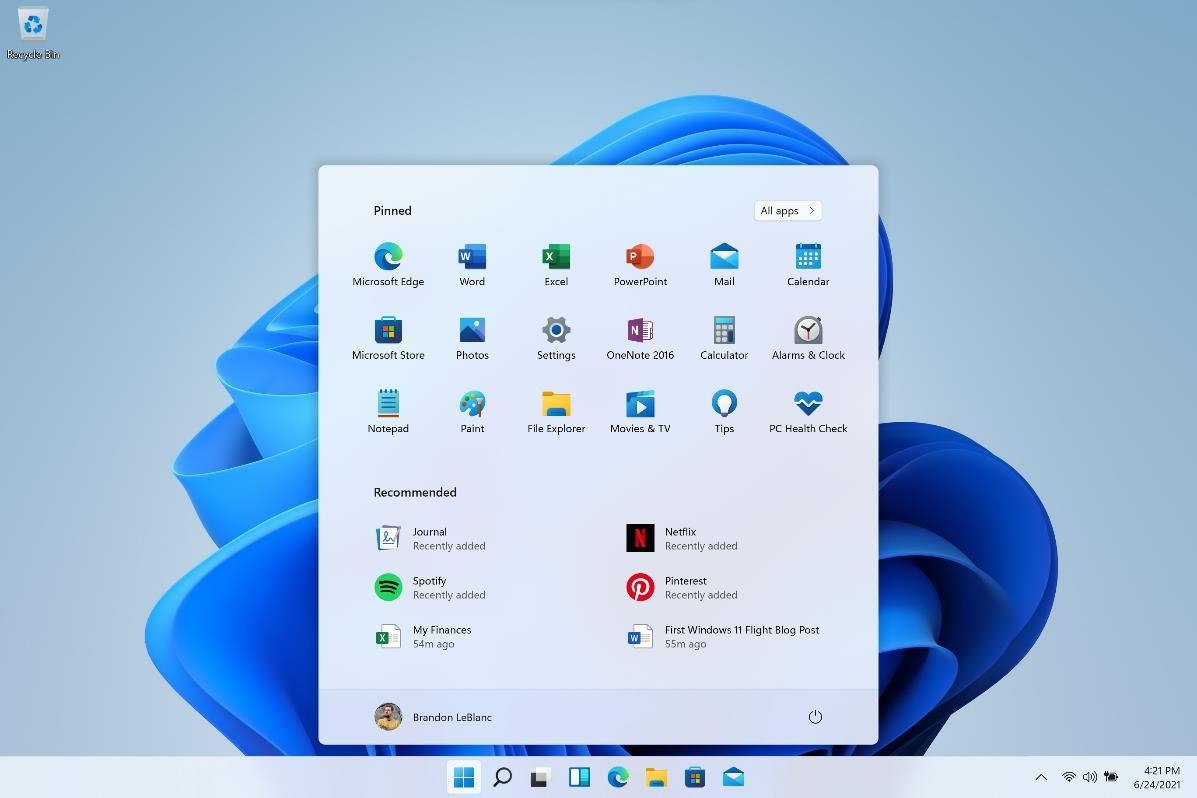
Start Menu
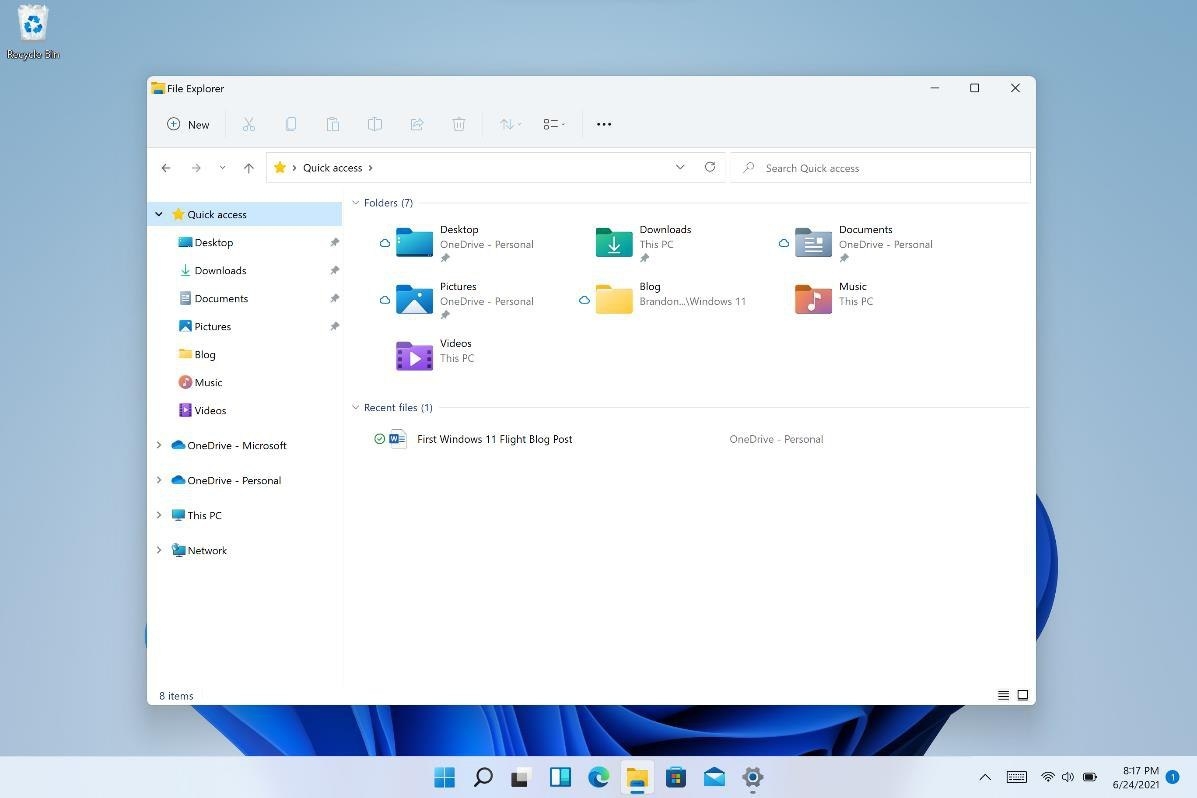
File Explorer
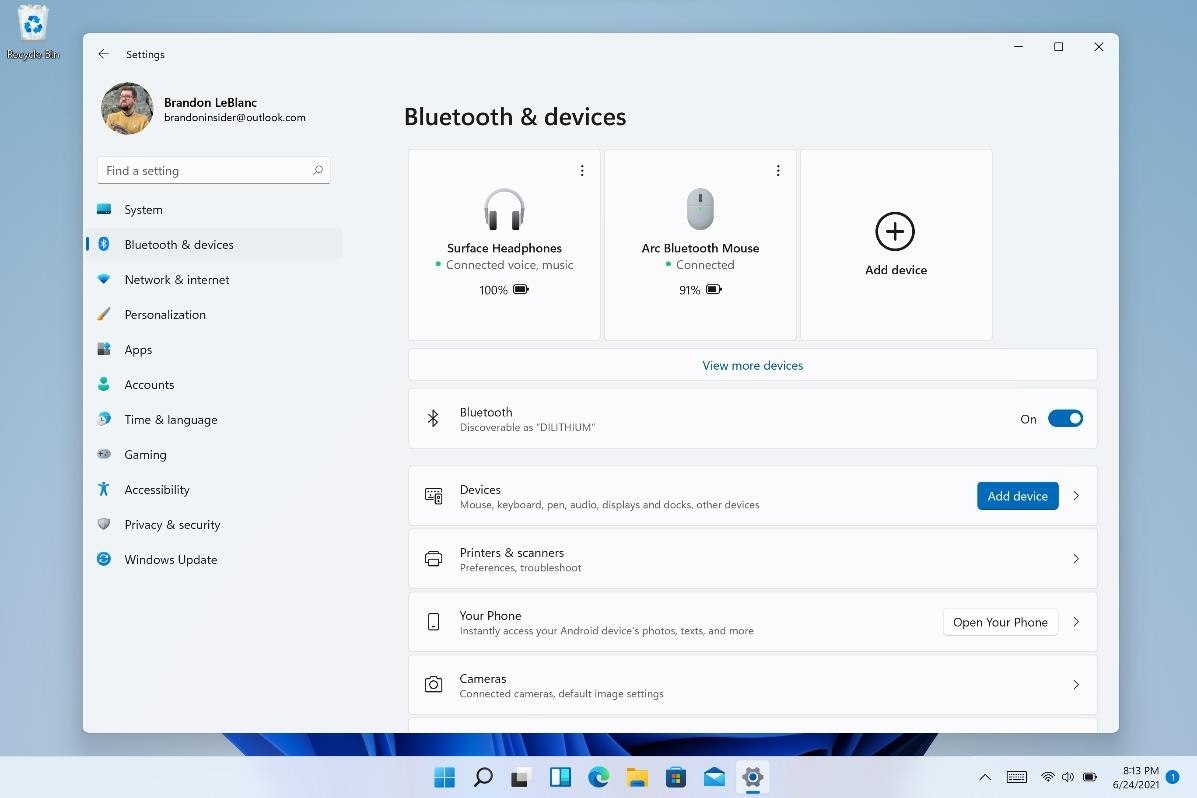
Bluetooth and Devices Settings
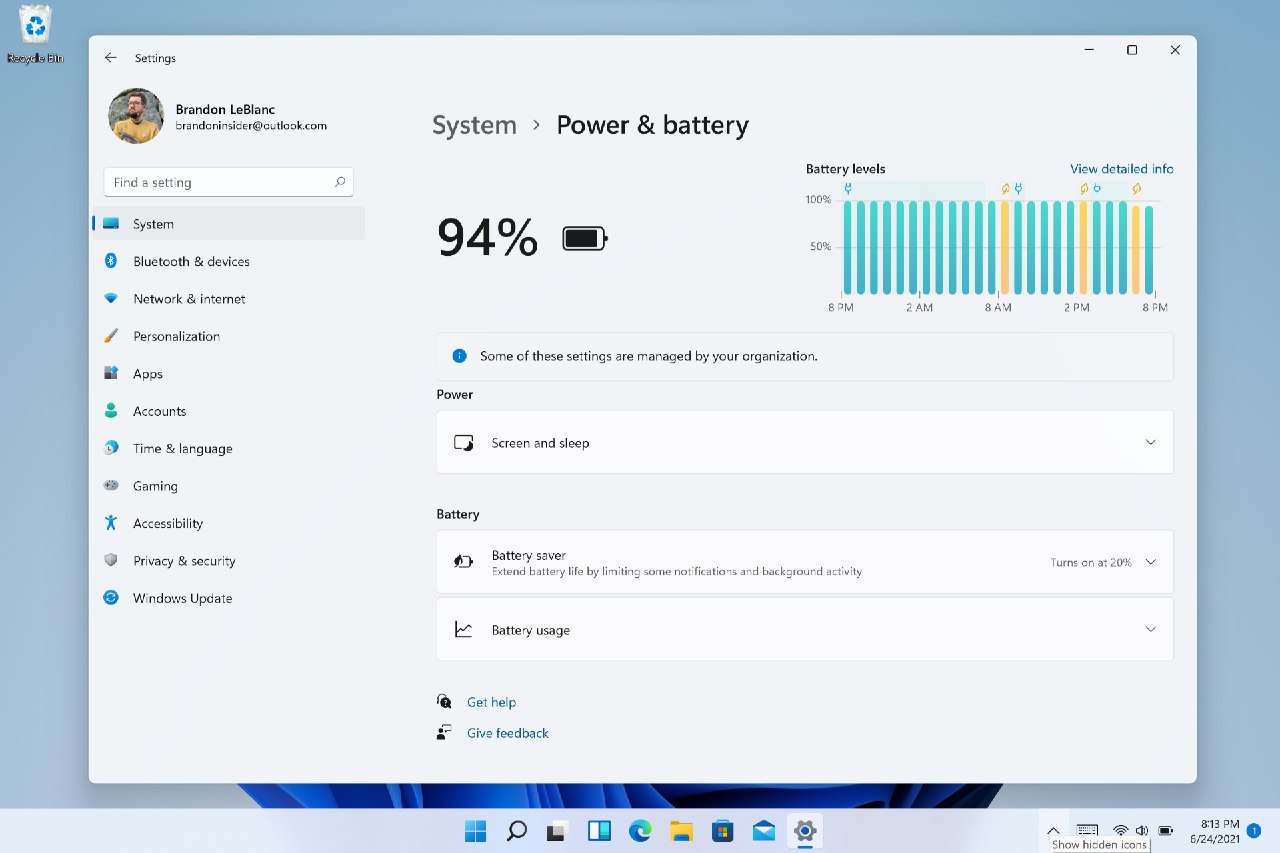
Power and Battery Settings
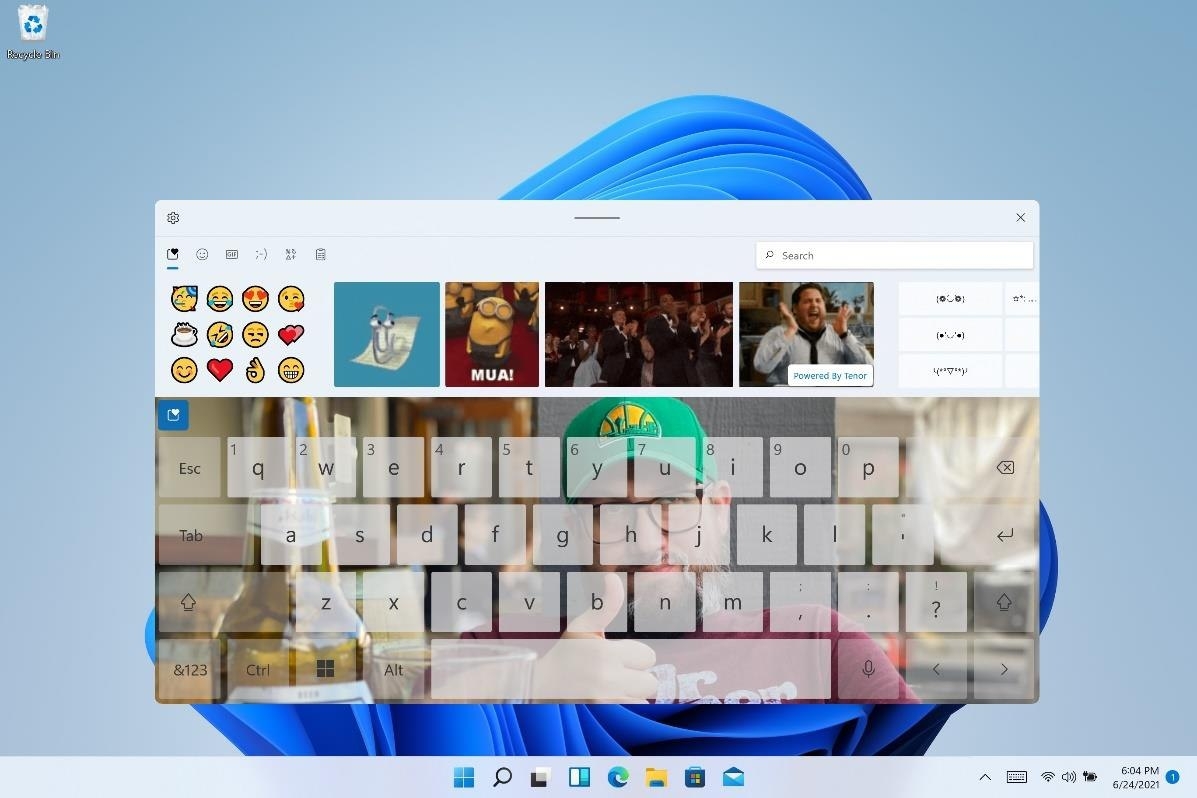
Touch Keyboard

Microsoft App Store
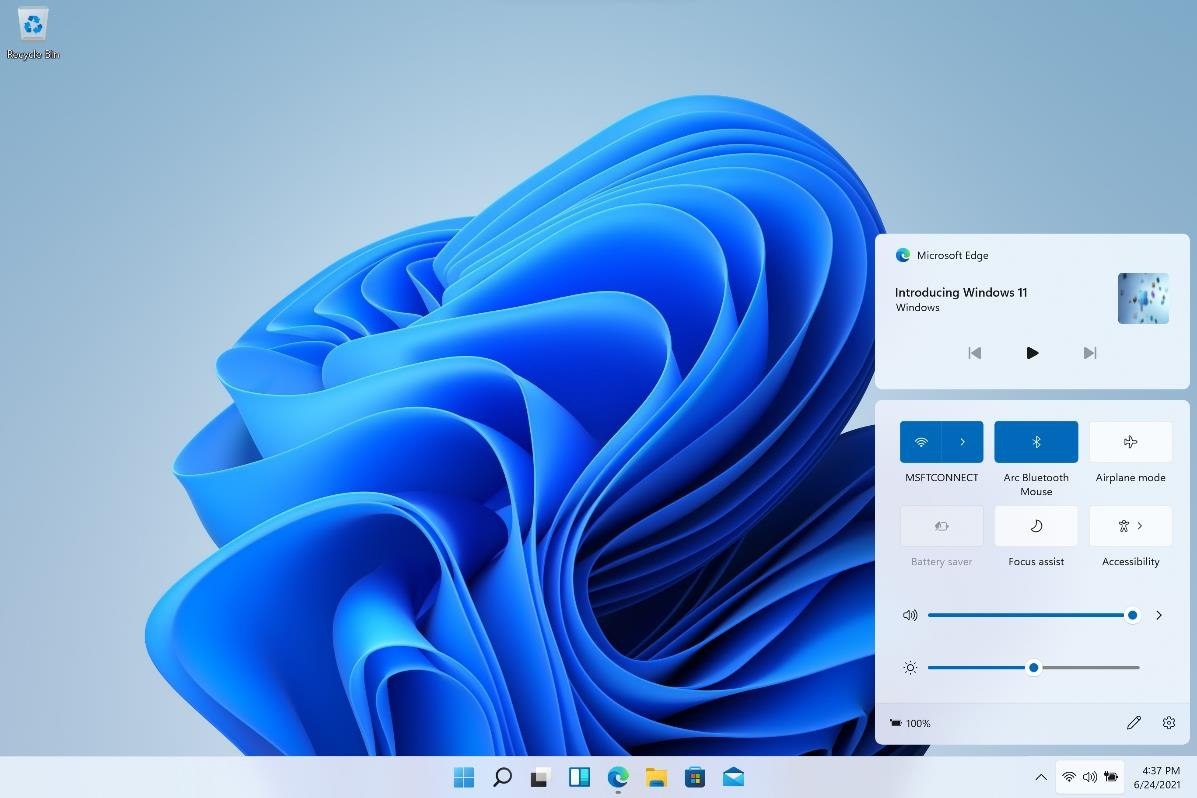
Control Widget
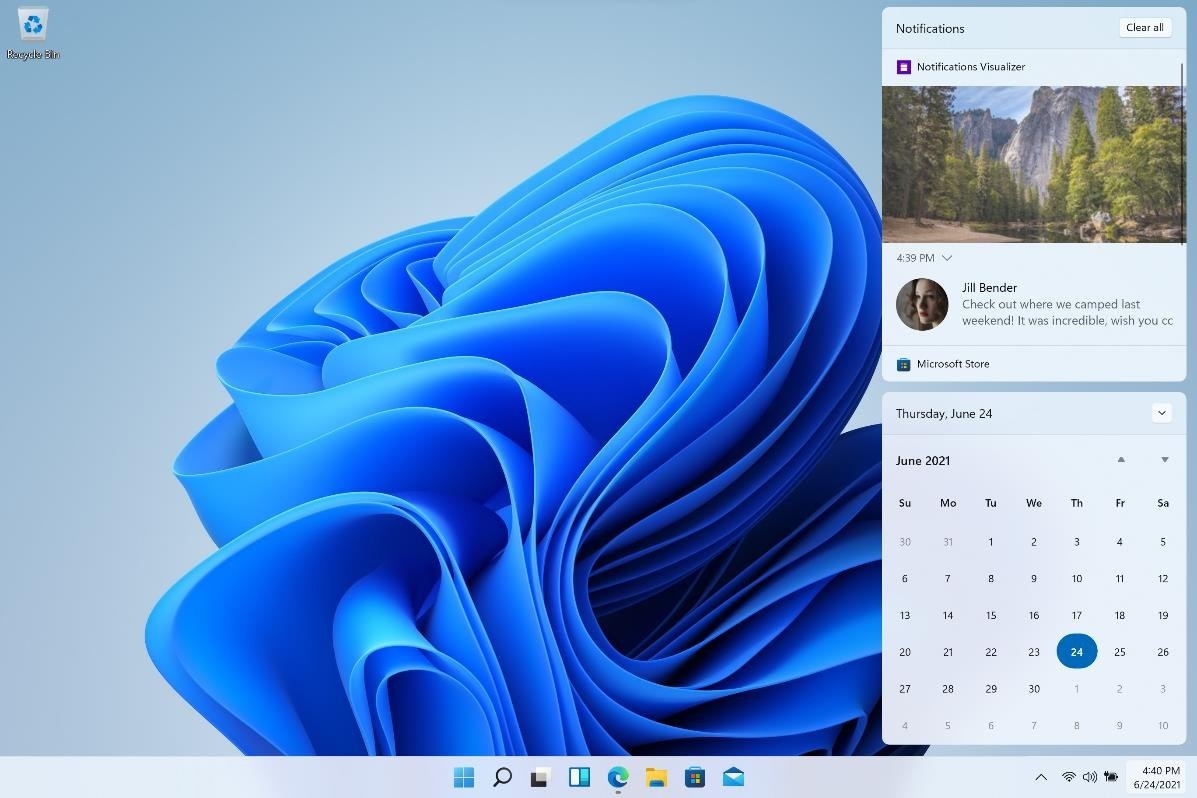
Calendar Widget
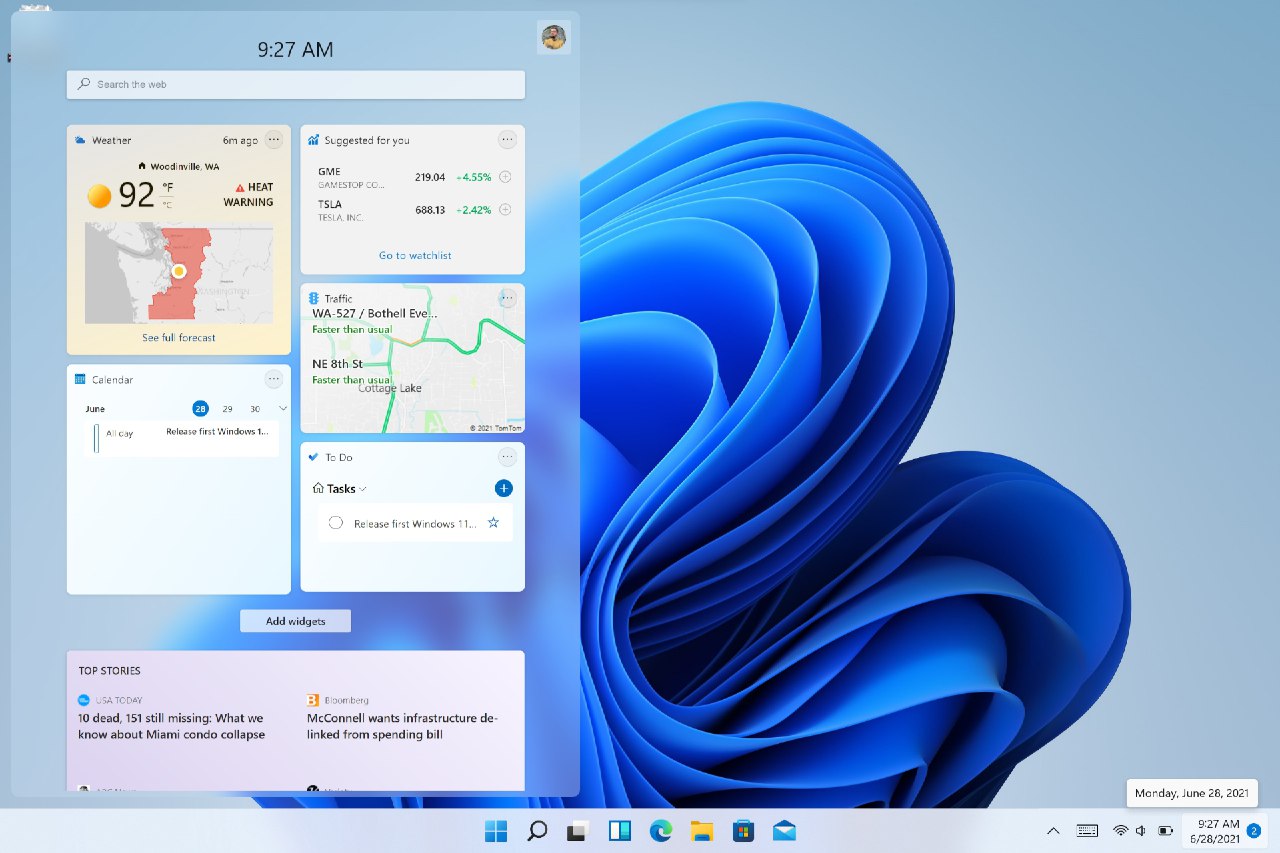
Weather Widget
Microsoft Insider program is available for everyone. Register from here.
Source: XDA, Windows Insider Blog
NB. Users must have Windows 11 supported devices to get the Windows 11 update. It’s easy to test the compatibility of the device using the Windows 11 Device Compatibility Check tool.




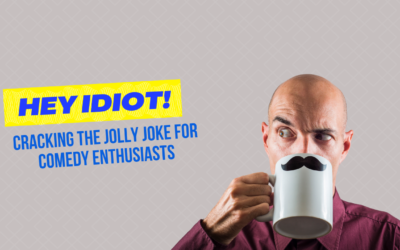



0 Comments